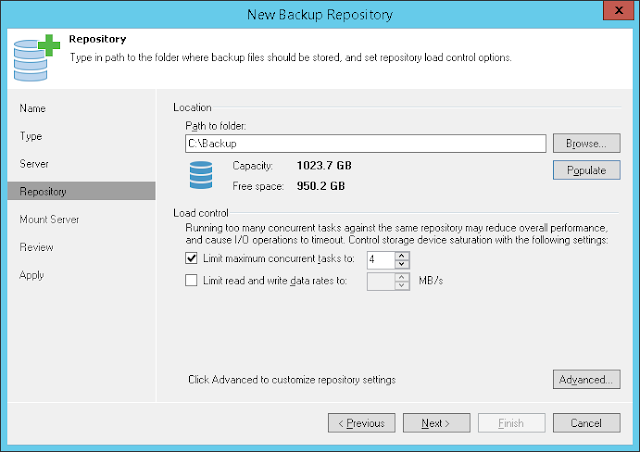Settings for Deduplicating Storage Appliances
If you use a deduplicating storage appliance as a backup repository, it is recommended that you specify the following settings:
EMC Data Domain
- The Align backup file data blocks option must not be enabled.
- The Decompress backup data blocks before storing option is enabled by default.
- The This repository is backed up by rotated hard drives option is disabled.
- The Use per-VM backup files option should be enabled*.
- The Align backup file data blocks option must not be enabled.
- The Decompress backup data blocks before storing option is disabled by default.
- The This repository is backed up by rotated hard drives option is disabled by default.
- The Use per-VM backup files option should be enabled*.
- Limit max concurrent tasks is equal to 1 (recommended, by default)
- The Align backup file data blocks option must not be enabled.
- The Decompress backup data blocks before storing option is enabled by default.
- The This repository is backed up by rotated hard drives option is disabled.
- The Use per-VM backup files option is enabled.
* If you upgrade to Veeam Backup & Replication 9.0 from previous product versions, this option will be disabled to ensure the existing backup repositories works as before. If you want to create per-VM backup chains, you can edit the backup repository settings and enable this option.